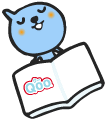| db.AddUser(username,password) | 添加用户 |
| db.auth(usrename,password) | 设置数据库连接验证 |
| db.cloneDataBase(fromhost) | 从目标服务器克隆一个数据库 |
| db.commandHelp(name) | 返回某条操作命令的帮助 |
| db.copyDatabase(fromdb,todb,fromhost) | 复制数据库fromdb—源数据库名称,todb—目标数据库名称,fromhost—源数据库服务器地址 |
| db.createCollection(name,{size:3333,capped:333,max:88888}) | 创建一个数据集,相当于一个表 |
| db.currentOp() | 取消当前库的当前操作 |
| db.dropDataBase() | 删除当前数据库 |
| db.eval(func,args) | run code server-side |
| db.getCollection(cname) | 取得一个数据集合,同用法:db['cname'] or db.cname |
| db.getCollenctionNames() | 取得所有数据集合的名称列表 |
| db.getLastError() | 返回最后一个错误的提示消息 |
| db.getLastErrorObj() | 返回最后一个错误的对象 |
| db.getMongo() | 取得当前服务器的连接对象get the server connection object |
| db.getMondo().setSlaveOk() | allow this connection to read from then nonmaster membr of a replica pair |
| db.getName() | 返回当操作数据库的名称 |
| db.getPrevError() | 返回上一个错误对象 |
| db.getProfilingLevel() | ?什么等级 |
| db.getReplicationInfo() | ?什么信息 |
| db.getSisterDB(name) | get the db at the same server as this onew |
| db.killOp() | 停止(杀死)在当前库的当前操作 |
| db.printCollectionStats() | 返回当前库的数据集状态 |
| db.printReplicationInfo() | |
| db.printSlaveReplicationInfo() | |
| db.printShardingStatus() | 返回当前数据库是否为共享数据库 |
| db.removeUser(username) | 删除用户 |
| db.repairDatabase() | 修复当前数据库 |
| db.resetError() | error |
| db.runCommand(cmdObj) | run a database command. if cmdObj is a string, turns it into {cmdObj:1} |
| db.setProfilingLevel(level) | 0=off,1=slow,2=all |
| db.shutdownServer() | 关闭当前服务程序 |
| db.version() | 返回当前程序的版本信息 |
| 数据集(表)操作语法 | 数据集(表)操作语法 |
| db.linlin.find({id:10}) | 返回linlin数据集ID=10的数据集 |
| db.linlin.find({id:10}).count() | 返回linlin数据集ID=10的数据总数 |
| db.linlin.find({id:10}).limit(2) | 返回linlin数据集ID=10的数据集从第二条开始的数据集 |
| db.linlin.find({id:10}).skip(8) | 返回linlin数据集ID=10的数据集从0到第八条的数据集 |
| db.linlin.find({id:10}).limit(2).skip(8) | 返回linlin数据集ID=1=的数据集从第二条到第八条的数据 |
| db.linlin.find({id:10}).sort() | 返回linlin数据集ID=10的排序数据集 |
| db.linlin.findOne([query]) | 返回符合条件的一条数据 |
| db.linlin.getDB() | 返回此数据集所属的数据库名称 |
| db.linlin.getIndexes() | 返回些数据集的索引信息 |
| db.linlin.group({key:…,initial:…,reduce:…[,cond:...]}) | |
| db.linlin.mapReduce(mayFunction,reduceFunction,<optional params>) | |
| db.linlin.remove(query) | 在数据集中删除一条数据 |
| db.linlin.renameCollection(newName) | 重命名些数据集名称 |
| db.linlin.save(obj) | 往数据集中插入一条数据 |
| db.linlin.stats() | 返回此数据集的状态 |
| db.linlin.storageSize() | 返回此数据集的存储大小 |
| db.linlin.totalIndexSize() | 返回此数据集的索引文件大小 |
| db.linlin.totalSize() | 返回些数据集的总大小 |
| db.linlin.update(query,object[,upsert_bool]) | 在此数据集中更新一条数据 |
| db.linlin.validate() | 验证此数据集 |
| db.linlin.getShardVersion() | 返回数据集共享版本号 |
| db.linlin.find({‘name’:'foobar’}) | select * from linlin where name=’foobar’ |
| db.linlin.find() | select * from linlin |
| db.linlin.find({‘ID’:10}).count() | select count(*) from linlin where |
| db.linlin.find().skip(10).limit(20) | 从查询结果的第十条开始读20条数据 |
| select * from linlin limit 10,20———-mysql | |
| db.linlin.find({‘ID’:{$in:[25,35,45]}}) | select * from linlin where ID in (25,35,45) |
| db.linlin.find().sort({‘ID’:-1}) | select * from linlin order by ID desc |
| db.linlin.distinct(‘name’,{‘ID’:{$lt:20}}) | select distinct(name) from linlin where ID<20 |
| |
| db.linlin.group({key:{‘name’:true},cond:{‘name’:'foo’},reduce:function(obj,prev){prev.msum=obj.marks;},initial:{msum:0}}) | select name,sum(marks) from linlin group by name |
| db.linlin.find(‘this.ID<20′,{name:1}) | select name from linlin where ID<20 |
| db.linlin.insert({‘name’:'foobar’,'age’:25}) | insert into linlin (‘name’,'age’) values(‘foobar’,25) |
| db.linlin.remove({}) | delete * from linlin |
| db.linlin.remove({‘age’:20}) | delete linlin where age=20 |
| db.linlin.remove({‘age’:{$lt:20}}) | delete linlin where age<20 |
| db.linlin.remove({‘age’:{$lte:20}}) | delete linlin where age<=20 |
| db.linlin.remove({‘age’:{$gt:20}}) | delete linlin where age>20 |
| db.linlin.remove({‘age’:{$gte:20}}) | delete linlin where age>=20 |
| db.linlin.remove({‘age’:{$ne:20}}) | delete linlin where age!=20 |
| db.linlin.update({‘name’:'foobar’},{$set:{‘age’:36}}) | update linlin set age=36 where name=’foobar’ |
| db.linlin.update({‘name’:'foobar’},{$inc:{‘age’:3}}) | update linlin set age=age+3 where name=’foobar’ |